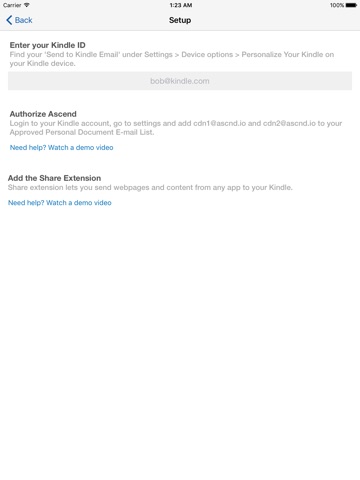Ascend- Read it later extension for Kindle
Ever wondered how you could send articles to your Kindle from your iPhone?
Stumbled upon a long article and wanted to read it later on your Kindle?
Ascend is the easiest way to send articles from your iPhone/iPad to your Kindle. Just tap on the extension which is available systemwide to send articles to your Kindle. Ascend is the most popular Kindle companion app for iPhone and loved by people around the world.
Setting up Ascend takes a few minutes. No Login/Signup required. Once Ascend is configured, you can start pushing articles to your Kindle using the extension. Ascends robust and high performance servers make sure that the article is pushed to your Kindle in less than 60seconds.
When we started working on the Ascend app, we asked ourselves one question. Why read long articles on your phone or tablet when you have a device which is meant for reading? Kindle is the best reading device on the planet and we want people to use Kindle as a primary source for reading as well as saving articles. The Ascend extension is supported by all major news and reading apps like
• Flipboard
• Medium
• Feedly
• CNN
• Google News
• BBC news
• Digg
• Entrepreneur Life
• Business Insider
• LinkedIn Pulse
• WSJ
• The New York Times
• Techcrunch
Ascend Subscription
Send unlimited content to your Kindle with no ads. Subscription is auto-renewable which means that once purchased it will be auto-renewed every month until you cancel it 24 hours prior to the end of the current period. Duration of the subscription is 1 month with a charge of $0.49 every month. iTunes Account will be charged for renewal within 24-hours prior to the end of the current period with the cost of $0.49. Manage your Subscription and Auto-Renewal by going to your Account Settings.
Download now to start sending articles to your Kindle. Happy reading!